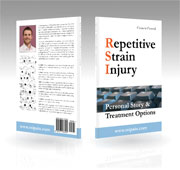Prevention (summary)
Office employees suffer from daily strains while doing repetitive actions (typing and using the mouse). Combined with bad sitting posture these "small" strains can already lead to pain, reduced sensation or even numbness in fingers, wrists, arms and shoulders as well as in the neck area after some years of high workload.
This problem (known as Repetitive Strain Injury, RSI) is avoidable in most cases if you adapt an ergonomic posture and take regular micro breaks.

- Sit actively
Do not remain in the same position for several hours, keep your body moving. If you are not currently using the keyboard or mouse, rest your hands in your lap. - Take regular breaks
Instead of having a few long breaks, take shorter breaks more often (shake out your hands and arms at least every five minutes, stand up every half an hour). Look out of the window at a distant object regularly to relax your eyes. - Keep your elbows close to your waist
The distance between your body and the keyboard should be minimal so that you do not have to reach out with your hands while typing. Keep your elbows close to your waist and the mouse next to the keyboard. - Use ergonomic equipment
Select from the wide range of ergonomic mice and keyboards. If possible, work on a height-adjustable desk and regularly use speech recognition software.
Ergonomic posture reminder (this page as printable document): ![]() PDF |
PDF | ![]() Word
Word
The content of this website is also available as a printed book! Get a free review copy or
order: 












 World
World